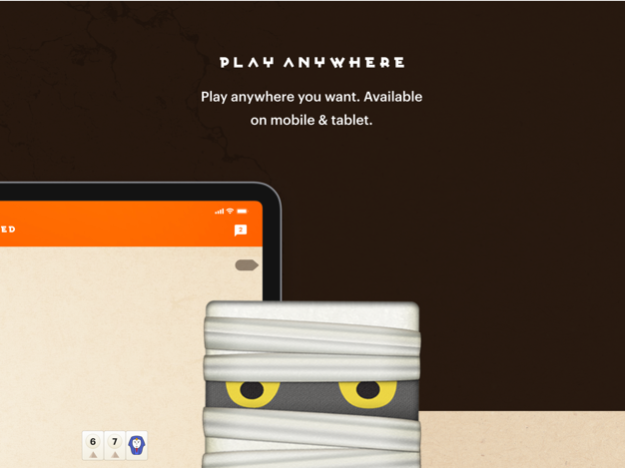Rummified 2.1.1
Continue to app
Free Version
Publisher Description
Rummified is a turn-based online game in which you can challenge your friend. A game in which guts and insight play a large role in winning.
Challenge your friends now in this game that is based on one of the most popular board games in the world.
Create the smartest combinations, be the first to put all your tiles on the board and be victorious.
Features:
- Play against a single friend or challenge them in a multiplayer game with up to 4 players.
- Play your best and rise to the top of the leaderboards
- Engage in direct chats with your opponents in the game
- Play against friends or random players from all over the world.
May 13, 2020
Version 2.1.1
Our players are of the greatest importance to us. We have received all your feedback and did our best to update the game as fast as possible.
In this update the following issues and requests have been implemented:
- Bugfixes and other small improvements.
- Problems when using Facebook login have been solved
- The original color scheme has been made available again
- Free 3 month Premium version for new accounts
- The sorting problem has been solved in this version
About Rummified
Rummified is a free app for iOS published in the Action list of apps, part of Games & Entertainment.
The company that develops Rummified is appnormal.com BV. The latest version released by its developer is 2.1.1.
To install Rummified on your iOS device, just click the green Continue To App button above to start the installation process. The app is listed on our website since 2020-05-13 and was downloaded 12 times. We have already checked if the download link is safe, however for your own protection we recommend that you scan the downloaded app with your antivirus. Your antivirus may detect the Rummified as malware if the download link is broken.
How to install Rummified on your iOS device:
- Click on the Continue To App button on our website. This will redirect you to the App Store.
- Once the Rummified is shown in the iTunes listing of your iOS device, you can start its download and installation. Tap on the GET button to the right of the app to start downloading it.
- If you are not logged-in the iOS appstore app, you'll be prompted for your your Apple ID and/or password.
- After Rummified is downloaded, you'll see an INSTALL button to the right. Tap on it to start the actual installation of the iOS app.
- Once installation is finished you can tap on the OPEN button to start it. Its icon will also be added to your device home screen.